
Pseudo Class - 가상 클래스
- html의 요소에서 특별한 상태를 명시할 때 사용한다.
- 선택자:가상클래스이름 {속성: 속성값;} 형식으로 사용한다.
a:visited {
color: red;
}
a:hover {
color: blue;
font-weight: 900px;
}
대표적으로 많이 쓰이는 가상 클래스
- :link - href 속성을 가진 a, area, link 중에 방문하지 않은 모든 요소를 선택한다.
- :visited - 사용자가 방문한 적이 있는 링크를 나타낸다.
- :active - 사용자가 활성화한 요소를 나타낸다(버튼 같은거)
- :hover - 사용자의 마우스 포인터가 요소위에 올라가 있으면 선택된다.
- :focus - 양식의 입력 칸 등 포커스를 받은 요소를 나타낸다. 보통 요소를 클릭, 탭 했을때 발동한다.
- :nth-child - 형제 사이에서의 순서에 따라 요소를 선택한다.
- :not(selector) - 안에 포함된 요소를 제외시킨다.
위의 가상 클래스를 사용할 때 link → visited → hover → active 순으로 선언하여 사용하길 권장한다.
순서가 달라지면 적용이 안될 수도 있기 때문이다.
Pseudo Element - 가상 요소
- html에서 요소의 특정 부분만을 선택할 때 사용한다.
- 선택자::가상요소이름 {속성: 속성값;} 형식으로 사용한다.
/* 가상 요소 */
.required::before {
content: '*';
margin-right: 2px;
color: red;
font-size: 18px;
}
대표적인 가상 요소
- ::first-letter - 텍스트의 첫 글자만을 선택한다. - 단, block-level-element요소에서 사용할 수 있다.
- ::first-line - 텍스트의 첫 라인만을 선택한다. - 단, block-level-element요소에서 사용할 수 있다.
- ::before - 특정 요소의 내용 바로 앞에 다른 요소를 삽입할 때 사용한다.
- ::after - 특정 요소의 내용 바로 뒤에 다른 요소를 삽입할 때 사용한다.
- ::selection - 해당 요소에서 사용자가 선택한 부분만을 선택할 때 사용한다.
원본 코드
<!DOCTYPE html>
<html lang="en">
<head>
<meta charset="UTF-8" />
<meta name="viewport" content="width=device-width, initial-scale=1.0" />
<title>Pseudo Class & Element</title>
<style>
a {
font-size: 30px;
}
a:link {
color: cyan;
}
a:visited {
color: red;
}
a:hover {
color: blue;
font-weight: 900px;
}
fieldset:hover {
background-color: lightgray;
box-shadow: 0 0 20px gray;
transition: 0.3s; /* 애니메이션 효과 */
}
a:active {
color: yellow;
}
input:focus {
outline: none;
border: 3px solid red;
box-shadow: 0 0 20px rgb(206, 90, 90);
}
.field {
margin-bottom: 10px;
}
li:nth-child(odd) {
background-color: yellow;
}
li:not(.target) {
font-size: 30px;
}
/* 가상 요소 */
.required::before {
content: '*';
margin-right: 2px;
color: red;
font-size: 18px;
}
[data-tooltip] {
position: relative;
}
[data-tooltip]:hover::after {
content: attr(data-tooltip); /* 속성이 있는 값을 가져올때 사용한다 */
position: absolute; /* 조상 태그중에 최상위 태그인 body에 영향을 받는다.*/
top: 0px;
left: 56px;
background-color: black;
color: white;
width: 250px;
}
.letter::first-letter {
font-size: 60px;
color: blue;
}
.line::first-line {
background-color: yellow;
color: blue;
font-size: 20px;
}
p::selection {
background-color: red;
color: white;
}
</style>
</head>
<body>
<fieldset>
<legend>Pseudo Class</legend>
<div>
<a href="http://naver.com">네이버</a>
<a href="http://kakao.com">카카오</a>
</div>
</fieldset>
<fieldset>
<legend>focus, before, after</legend>
<div class="field">
<label class="required" for="name">이름</label>
<input type="text" id="name" />
</div>
<div class="field">
<label class="required" for="age">나이</label>
<input type="text" id="age" />
</div>
<button data-tooltip="이 버튼을 클릭하여 정보를 보내세요">보내기</button>
</fieldset>
<fieldset>
<legend>nth-child, not</legend>
<ul>
<li class="target">1content</li>
<li>2content</li>
<li>3content</li>
<li>4content</li>
<li>5content</li>
</ul>
</fieldset>
<fieldset>
<legend>first-letter, first-line, section</legend>
<div>
<p class="letter">
Lorem ipsum dolor sit amet consectetur adipisicing elit. Eligendi
commodi eveniet consectetur earum animi ipsa ipsam fugit atque odit,
molestias minus sequi deserunt necessitatibus cumque rem beatae
adipisci dolor quae?
</p>
<p class="line">
Lorem ipsum dolor sit amet consectetur adipisicing elit. Sit ipsam
eaque ducimus reiciendis quaerat deserunt sed repellat. Totam fugiat
eius id ipsa error, reiciendis accusamus aut, velit molestiae quasi
neque.
</p>
</div>
</fieldset>
</body>
</html>
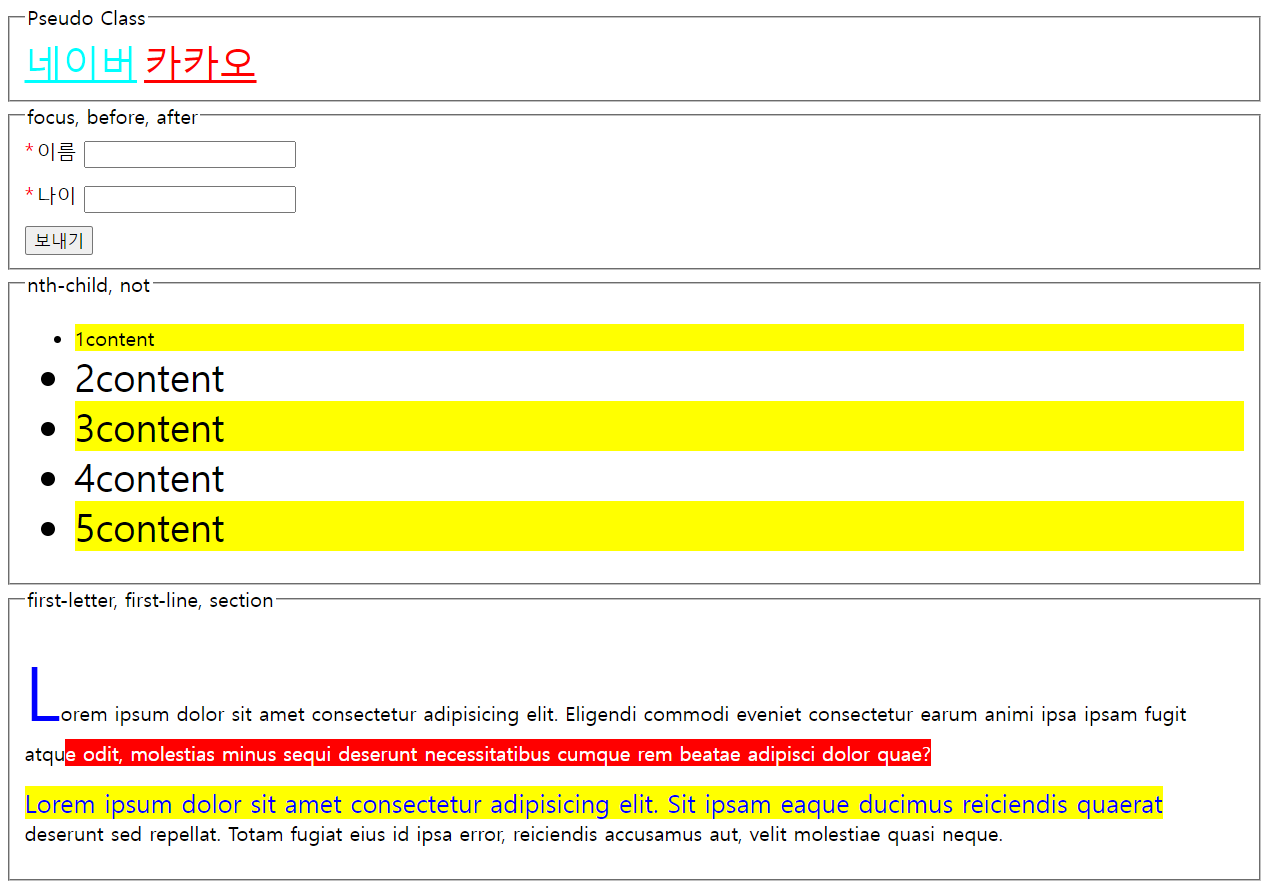
참고한 사이트
https://www.youtube.com/@gymcoding
짐코딩 GYM CODING
【실전코딩 짐코딩 클럽 💪🏋️♀️】 👉 https://gymcoding.co (짐코딩 사이트, 강의교안 등등) 【짐코딩 클럽 온라인 강의 🎉】 👉 https://edu.gymcoding.co 👉 모든 유료강의 구독자 할인 쿠폰코드
www.youtube.com
https://developer.mozilla.org/en-US/docs/Web/CSS/:active
:active - CSS: Cascading Style Sheets | MDN
The :active CSS pseudo-class represents an element (such as a button) that is being activated by the user. When using a mouse, "activation" typically starts when the user presses down the primary mouse button.
developer.mozilla.org
'스터디일지 > CSS' 카테고리의 다른 글
| [CSS] 기본 익히기 PART 9 (0) | 2024.03.15 |
|---|---|
| [CSS] 기본 익히기 PART 8 (0) | 2024.03.15 |
| [CSS] 기본 익히기 PART 6 (0) | 2024.03.14 |
| [CSS] 기본 익히기 PART 5 (1) | 2024.03.14 |
| [CSS] 기본 익히기 PART 4 (0) | 2024.03.13 |



